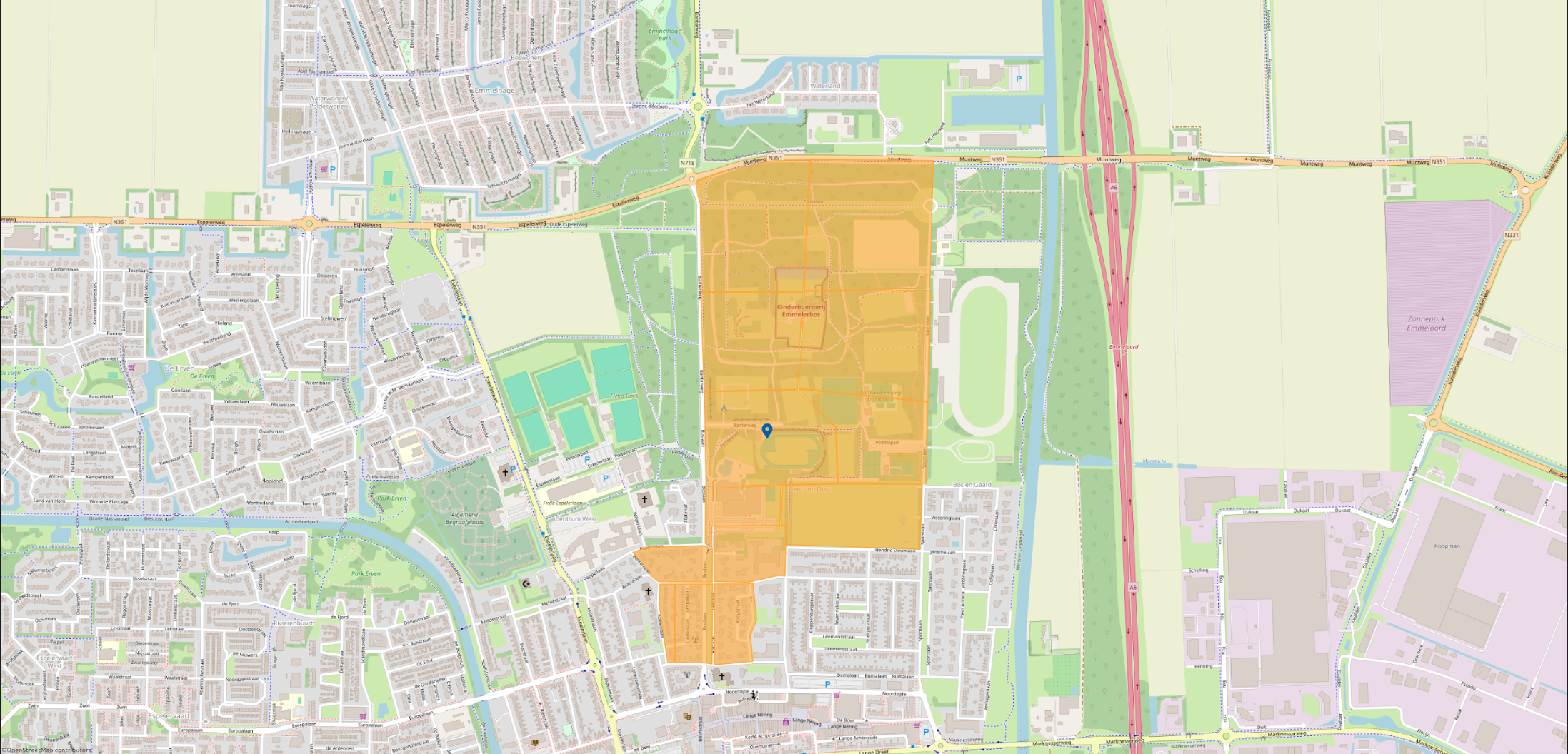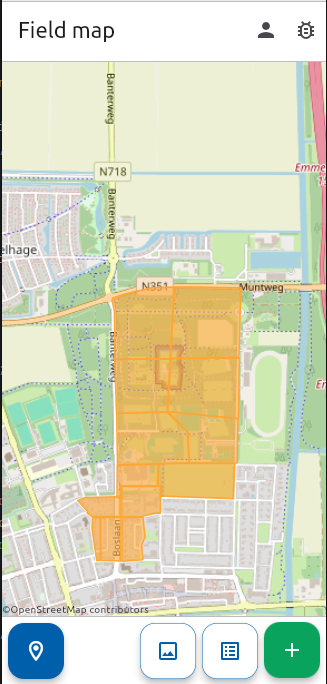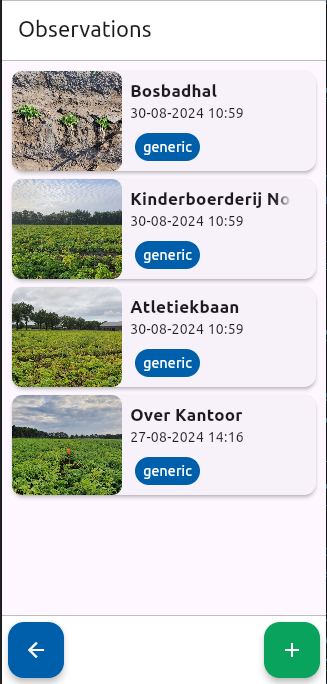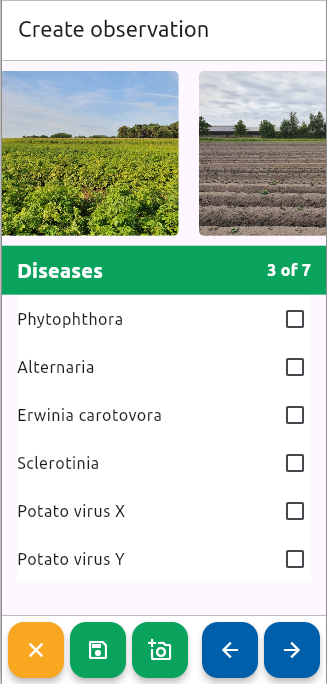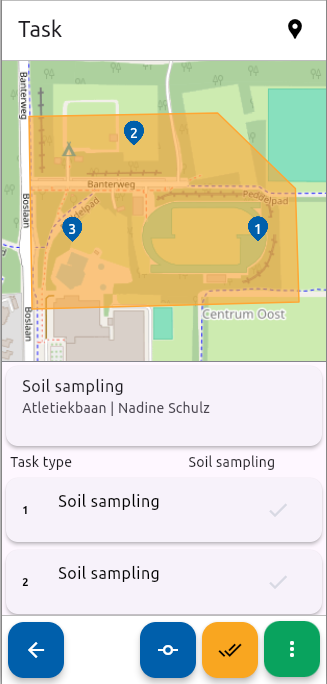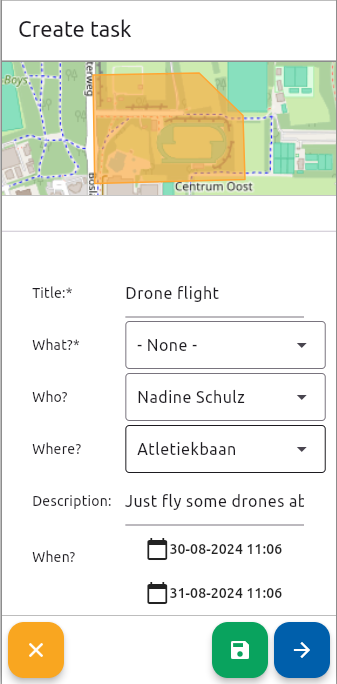Taskmaster Agro
Streamline task management and crop monitoring with our all-in-one app. Create, assign, and track tasks efficiently, capture and review detailed crop observations, and manage everything from your desktop or mobile device. Simplify your operations and enhance productivity with a user-friendly interface designed for modern agriculture.